 Have you ever wondered how top-performing bloggers consistently publish exceptional posts? While their work may look like magic, it doesn't happen by accident. They have processes that help them work efficiently and produce quality content.
This is true for most writers in general. Sitting down to write a piece without a clear workflow wastes time and undermines your own results. The old maxim "work smarter, not harder" may be cliched, but when it comes to blogging, it sums up what's required for long-term success.
Fortunately, you can learn how to write great blog posts every time you sit down behind your laptop. Over time, you can even grow your audience and increase your traffic consistently and sustainably. Whether you're building a blogging business or working within a marketing team, you can get the results you want with a little bit of planning.
The best part is how simple this process actually is, too. While there are lots of moving parts involved when it comes to to crafting content, the individual steps are easy to follow. Here's how to write posts that stand out from the pack, resonate with your audience, and make you a topical authority (based on experience with what has worked for CoSchedule).
Have you ever wondered how top-performing bloggers consistently publish exceptional posts? While their work may look like magic, it doesn't happen by accident. They have processes that help them work efficiently and produce quality content.
This is true for most writers in general. Sitting down to write a piece without a clear workflow wastes time and undermines your own results. The old maxim "work smarter, not harder" may be cliched, but when it comes to blogging, it sums up what's required for long-term success.
Fortunately, you can learn how to write great blog posts every time you sit down behind your laptop. Over time, you can even grow your audience and increase your traffic consistently and sustainably. Whether you're building a blogging business or working within a marketing team, you can get the results you want with a little bit of planning.
The best part is how simple this process actually is, too. While there are lots of moving parts involved when it comes to to crafting content, the individual steps are easy to follow. Here's how to write posts that stand out from the pack, resonate with your audience, and make you a topical authority (based on experience with what has worked for CoSchedule).
Table of Contents:
[Tweet "How to Write the Best Blog Posts For Your Audience That Get Tons of Traffic via @CoSchedule"]
- Blog Post Templates
- Elements of a Blog Post
- Step 1: Building a Blog Post Idea Backlog
- Step 2: Research Your Topic
- Step 3: Write an Outline
- Step 4: Write a Headline
- Step 5: Hook Readers With Your Introduction
- Step 6: Write the Body of Your Blog Post
- Step 7: Wrap it up With a Strong Conclusion
- Step 8: Add Visual Content
- Step 9: Optimize for Search Engines
DOWNLOAD: Three Blogging Templates to Make Writing Posts Easy
This post is packed with information outlining a complete blog writing process. But to make executing that process easy, grab these three templates:- Blog Post Outline Template: Figure out what you'll write before you dive into your next post.
- Blog Post Copy Template: Make sure each post includes every essential element.
- On-Page SEO Checklist: Ensure no step gets missed and drive more search traffic.
The Elements of an Excellent Blog Post
It helps to know what a great post looks like before you try to write one. This detailed illustration from Social Triggers offers an excellent diagram: Like this? Learn how to use psychology to get more traffic and sales with Social Triggers.
Like this? Learn how to use psychology to get more traffic and sales with Social Triggers.
Your 9-Step Process for Writing Great Blog Posts
- Ideation
- Research
- Outlines
- Headlines
- Introductions
- Body Content
- Conclusion
- Adding Visual Content
- SEO
Step 1: Build a Backlog of Blog Post Ideas
You probably have tons of ideas for blog posts. But are they the best ideas that are most interesting to your potential audience? Figuring this out takes a little bit of work, so follow this process to build a backlog of ideas you can write about for months.Begin With What You Know About Your Audience
Before you dig deep into research, there are probably some things you already know about your audience.- What are the hot topics people are discussing in your niche? Be part of an existing conversation.
- Do you have any burning issues you feel are under-discussed? Get the conversation started.
- How have readers responded to particular topics in the past? Find ideas related to your top-performing content.
Dive Into Keyword Research
CoSchedule takes an SEO-driven approach to crafting actionable how-to blog posts. That process starts with identifying topical focus areas, then digging into keyword research to find ideas readers will want to read about the most. This requires understanding two basic keyword research concepts: volume and difficulty. Keyword volume refers to how often a term gets searched on Google (or another search engine). Difficulty measures how hard it is to rank for a particular term. If this sounds a bit confusing, Ann Smarty wrote a fantastic keyword research guide that breaks down everything you need to know. You'll need a keyword research tool for this. There are tons of free and paid options out there to choose from too. Here's a small selection:- Ahrefs: This is CoSchedule's favorite SEO software. It includes powerful keyword research tools. Other strong options include Moz and SEM Rush. These are premium tools best suited for marketing teams.
- Ubersuggest: This is a free tool that offers a lot of value. It's owned by long-time marketer and blogger Neil Patel.
- Google Trends: A different type of tool that shows general search interest in a topic over time.
 In this example, you'll see the total number of searches under Volume, and its SEO difficulty under SD. The higher the volume, the more opportunity there is to drive traffic. Meanwhile, the higher the difficulty score, the more work you'll need to do before you can rank.
For each topic, build a list of keywords that blog post will include. This entails sorting out which keywords are most relevant to one another, and sorting out keywords that aren't relevant at all.
Let's say you wanted to write a blog post about how to start a blog. In the screenshot above, "blogging where to start" and "what blogging is" might be good terms to group together. Use common sense to determine which terms are relevant.
In this example, you'll see the total number of searches under Volume, and its SEO difficulty under SD. The higher the volume, the more opportunity there is to drive traffic. Meanwhile, the higher the difficulty score, the more work you'll need to do before you can rank.
For each topic, build a list of keywords that blog post will include. This entails sorting out which keywords are most relevant to one another, and sorting out keywords that aren't relevant at all.
Let's say you wanted to write a blog post about how to start a blog. In the screenshot above, "blogging where to start" and "what blogging is" might be good terms to group together. Use common sense to determine which terms are relevant.
Determining Which Ideas are Best
It's easy to think you should only target topics with high volume and low difficulty. This is indeed an easy way to generate lots of traffic quickly. But it's not necessarily the best approach if those ideas aren't actually the most valuable things you could write about. In order to narrow down ideas that balance value versus opportunity, ask yourself three questions:- Is this topic relevant to my blog or business? The closer the topic is to your product or blog, the better.
- Can I write an authoritative post on this topic? Prioritize posts you can write better than anyone else.
- Have similar topics done well in the past? This can indicate whether a related idea will do well.
Recommended Reading: 189 Creative Blog Post Ideas and Topics That Will Delight Your Audience
Step 2: Research Your Topic
Even if you already understand your topic, you'll need to do research. This entails gathering data that supports your claims, rounding out your knowledge with reputable sources, and seeing what else has already been written about the topic. Think beyond obvious sources to find information that hasn't already been repeated a million times elsewhere on the web. That means going beyond Google to find unique information you can share.Some General Research Tips
Here are some basic things to remember when doing any kind of serious online research:- Avoid referencing Wikipedia unless you have no other options. Wikipedia is awesome, and we all use it for personal purposes. However, it isn't a reliable source for professional information.
- Cross-reference sources to verify any information you're unsure about. The more reputable sources make a claim, the more likely it's accurate. Usually.
- Support your blog post with facts and not assumptions. Opinions are harder to refute when they're backed up by verified information.
Consider Using Wolfram Alpha
Wolfram Alpha is an extremely powerful research tool. It's like an encyclopedia, calculator, and search engine all rolled into one. To use their own words, it works "by doing dynamic computations based on a vast collection of built-in data, algorithms, and methods." In plain English, it's useful for calculating and comparing differences between different topics and pieces of data. Here are some things bloggers can do with Wolfram Alpha:- Compare statistics between two websites.
- Find exact nutritional information for any food item (this might be particularly useful for food bloggers).
- Chart all your friends' connections on Facebook.
- Compare complex financial data.
- Calculate probabilities.
Don't Forget About Online Archives, Libraries, & Research Tools
There are tons of useful archives and databases out there, especially if your blog has an academic focus. Consider the following:- Library Of Congress: Search tons of historical news articles, photos, recordings, and more.
- The National Archives: Useful for finding federal records.
- Archive.org: Non-profit resource to find tons of free books, videos, and more.
- Google Books: Google Books features over 15 million publications you can search and check out for free.
- State Libraries and Historical Archives: Check out this 50-state list from the Open Education Database.
Step 3: Write Your Post Outline
Outlines help you cover every detail to make sure you publish comprehensive content that solves all of your readers' challenges with the topic. They make sure you don't miss anything while also keeping you from going too detailed. Writing without an outline is like driving without a map (or to use a more modern metaphor, your smartphone). You'll be fine if you're going a short distance. If you're going to be covering a lot of ground, however, you need to know where you're going. Otherwise, you're likely to get lost, waste time, and probably yell.Establish Your Post Sections
In most cases, this simply entails listing your introduction, and then your subsequent section headings. Each heading should represent a main point you want to elaborate on. It doesn't need to complicated. It just needs to be quick to put together and effective in guiding the flow of your writing. Here's what a simple outline structure could look like: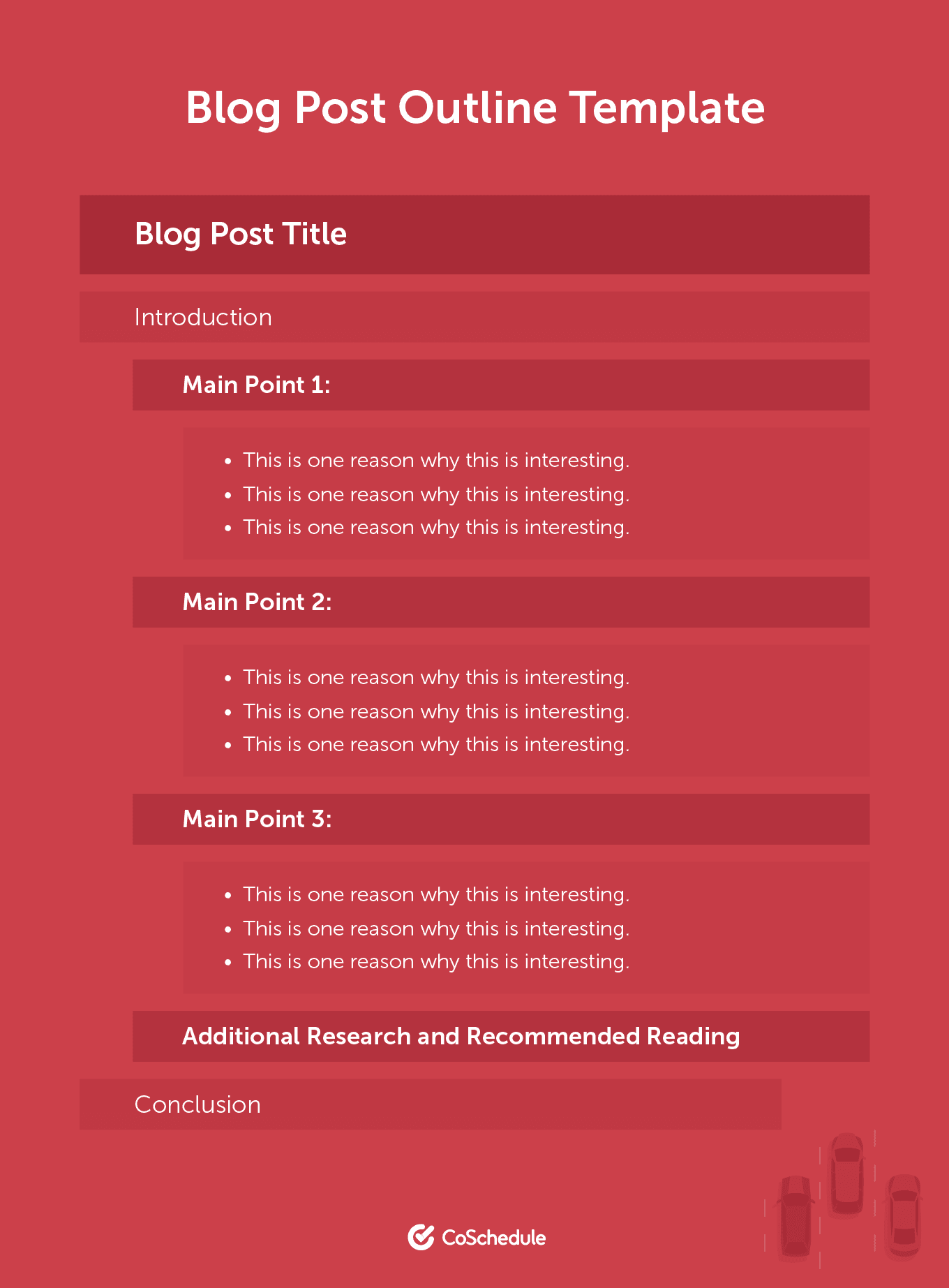
Add Bullets & Sub-Points
Once you've established each section of your post, it's time to drill down even deeper into your sub-points. Identify which points you'll cover, underneath each section heading. Now, your outline might look something like this (this is an actual outline I wrote for this post):
Step 4: Write an Attention-Grabbing Headline
Your headline is what makes anyone click, share, and read in the first place. It should capture your audience's intention and clearly communicate the value of your post. Strong headlines should be:- Punchy. You need to get people's attention quickly.
- Include an action verb. Your headline needs something happening.
- Communicate a clear benefit. Why else would people care about your post?
Write 20-25 Headlines With CoSchedule's Headline Analyzer
CoSchedule's Headline Analyzer is the best way to write and test headlines before you publish. It's available online at no cost (and it's also built into CoSchedule too). Write 20 to 25 headline options per post and aim to score 70 or higher.
An Example of a Basic Headline
What does a great headline look like? Take a look at this basic example from Kottke.org: Here are some basic headline elements present in this example:
Here are some basic headline elements present in this example:
- A clear subject. We know this is about Wes Anderson.
- A verb. "Explains" gives this headline some action.
- A benefit. People who want to learn film-making techniques from an expert will benefit from reading this.
Step 5: Hook Readers With Your Introduction
The introduction will be something you'll revisit when you are all through with your draft. But writing it first helps you put into words what you're going to say in your post.It might be clunky, but it'll launch you into the writing of the actual copy. You can go back and make it amazing and full of hooks later, once your full draft post is done. Here are some tips to build your introduction:- Value: Think of your unique angle for the blog post. Like your headline, share the value your readers will get if they continue to read your blog post. One way to think about this is with the classic marketing technique, WIIFM, otherwise known as what's in it for me?
- Fact: Start with an interesting fact or stat about the content within your blog post. Alternatively, you could start with a fact or story that may seem unrelated, but tie it in through the introduction.
- Anecdote: What is a personal opinion you hold as true that could catch your readers' attention?
- Question: Ask a question to help your readers understand the answer is covered throughout your blog post. What if kinds of questions work well for this: What if you never had to worry about {something} ever again?
An Example of a Basic Introduction
Strong introductions also include some simple elements. Here's an example from Lifehacker: This introduction does a few things well that are worth noting:
This introduction does a few things well that are worth noting:
- It starts with a problem. This post begins with the exact problem readers want to solve.
- Then it promises to deliver a solution. You don't need to read hundreds of words before this post promises to solve the issue.
- Plus, it makes the problem relatable. Instead of simply stating that broken zippers are inconvenient, it drops the reader into a relatable scenario.
Step 6: Write The Body Of Your Blog Post
Ideally, your introduction should have set the stage for your body content to shine. If you took the time to write a strong outline, then writing the rest of your post should be simple.Keep Paragraphs Relatively Short
Paragraphs in a blog post should be brief and to the point. Where appropriate, use single sentences to add punch behind statements (see above). Keep paragraphs down to two or three sentences for crispness and clarity (and avoid more than five at the most). This will keep your writing easy to read and skim through.Add Descriptive Headings To Each Section
Give each section a descriptive heading. This is a good time to take the headings from your outline and turn them into something more attention-grabbing. Here are some tips for writing sub-headings:- Make sure the reader knows what to expect in each section. Creativity is great. Clarity is better.
- Add unique value propositions throughout your headings. For example, instead of saying "How To Change Your Own Motor Oil", you could write something like, "How To Change Your Own Oil & Save $30." That adds specific value to the subhead.
Add Relevant Points To Support Each Heading
Beneath each heading, you should have several sub-points that support the section's theme or idea. Take each bullet point you put beneath each heading in your outline. Then, add a few paragraphs on each one in the appropriate section. If you get on a roll and uncover more relevant information, add it into your post. Let's pull this all together to ensure you're equipped to write awesome body content for your blog post. This simple yet effective process will ensure your post follows a logical structure:- Each main point in your outline is a sub-heading. This is an easy way to map your outline to your actual post.
- Each sub-heading should be supported by facts and relevant information. Consider adding at least two or three paragraphs for each bullet point, beneath each sub-heading, from your outline.
- Where appropriate, use links to other posts and research materials to support your post.
Step 7: Wrap It All Up With A Strong Conclusion
A good conclusion should tie your blog post together. At the most basic level, your conclusion should do the following:- Resolve the problem.
- Summarize what you said.
- Suggest action that the reader can take.
Step 8: Add Visual Content To Keep Readers Interested
Writing a great blog post takes more than words. It also needs excellent visual content. There are two ways to do this: hire a graphic designer, or create visuals yourself using free or low-cost design tools.Working With A Designer
If you work with a designer, this is where they'll apply their magic to your post. Add notes for image direction in-line in your text document instructing them on what you'd like. Include the exact copy and other information you need, and in most cases, they'll take it from there. CoSchedule's team uses this format:GRAPHIC: [Insert copy and general description]That's all you need to do. Every graphic you see on this blog starts this way.
Adding Graphics & Photos
However, if you're working alone and don't have design skills, you're not out of luck. The following tools make it easy to design images (even with little or no previous graphic design knowledge): If you're looking for a helpful primer on design basics, check out this post from Puranjay Singh.How Many Graphics Should a Post Include?
The answer is however many you need to serve your reader. However, that answer is vague. So, how many images should a post include (in a technical sense)?- Neil Patel recommends adding one image per every 350 words. This is a good rule of thumb for maintaining balance between images and copy.
- Robert Katai says "it depends." But he has written this detailed guide to help you determine which images you need based on the type of post you're writing.
- Mediavine's Eric Hochberger recommends "as many as your content will justify." This echoes Robert's advice above.
Step 9: Optimize Your Post for Search Engines
Once your post is written, follow these steps to increase your odds of ranking well in organic search.Write A Strong Title Tag & Meta Description
Your title tag and meta description are what appear in search engine results. They're the first thing people will see before visiting your post through a search. Here's how to write strong title tags and meta descriptions:
Here's how to write strong title tags and meta descriptions:
- Include your primary keyword in your title tag (this is important for SEO).
- Keep your title tag around 70 characters (so it won't get cut off in Google search results).
- Make sure your meta description is under 150 characters (again, so it won't get truncated in search results).

Link to Other Relevant Posts
It's important links to other posts related to your topic. Links help readers find more information about your topic, help show where you're finding your information, and increase the odds other sites will link back to you (and send traffic your way). They also help search engines determine what your post is about by drawing associations between linked content.
Here are a few additional points to remember about links:
- Search engines use anchor text to determine what the article you're linking to might be about. Make sure the anchor text you select is relevant to the post you're linking to. This also helps readers know what to expect before they click a link.
- Try to avoid over-optimized anchor text (the words highlighted in a link). Make sure your anchor text is not an exact-match of the keyword you're trying to rank for on the post you're linking to. If you're confused by what this means, Neil Patel has a great explanation on the QuickSprout blog (scroll down to technique 2).
- Remember to link back to your own posts in addition to other blogs. This helps readers and search engines find other relevant content on your site.
Include Keywords Throughout Your Post
Remember the keyword research you did earlier? Make sure you're including your primary keyword (along with other variations of that keyword phrase) throughout your blog post. Don't go overboard and stick keywords wherever possible. Instead, just make sure they're present. This will help send a stronger signal to search engines to help your post rank in organic search.Use Appropriate Heading Tags
Make sure your section headings follow a logical hierarchy by using proper heading tags. Use only one H1 tag per page (Wordpress generally makes post headlines and H1, or "Heading 1"). Then, make each sub-heading an H2, and subsequent sub-headings beneath those with H3, H4, H5, and H6 tags.
Now, Go Write Your Next Blog Post
This is the same process CoSchedule has followed to generate more than 1,000,000 blog visitors per month. It takes time to write a solid post, but if you're disciplined about following this process, you'll see your results improve. Bookmark this page and use it as a reference until you're consistently writing the best posts you can muster. Here's to your blogging success! This post was originally published on March 28, 2016. It was republished with new information on Sept. 30, 2019.
This post was originally published on March 28, 2016. It was republished with new information on Sept. 30, 2019.The post How to Write the Best Blog Posts For Your Audience That Get Tons of Traffic appeared first on CoSchedule Blog.