
Server monitoring is the process of analyzing a server for its reliability, availability, performance, security, and other server related processes. It is done as a preventive measure also to detect any activity which can cause major issues and downtime in the future.
A server is responsible for providing all the network services and they make it possible for us to communicate and operate anything from any part of the world using our computers.
And to make sure everything is working properly, server monitoring is done. In server monitoring, servers are constantly analyzed for any issues by server monitoring softwares.
Server monitoring software run 24/7 in the background to check every process which is carried out for possible issues which can result in downtime of the server. It also helps in planning for the resources needed for sudden loads and providing a better end-user experience.
Now, let’s see why this is so important…
Importance of Server Monitoring
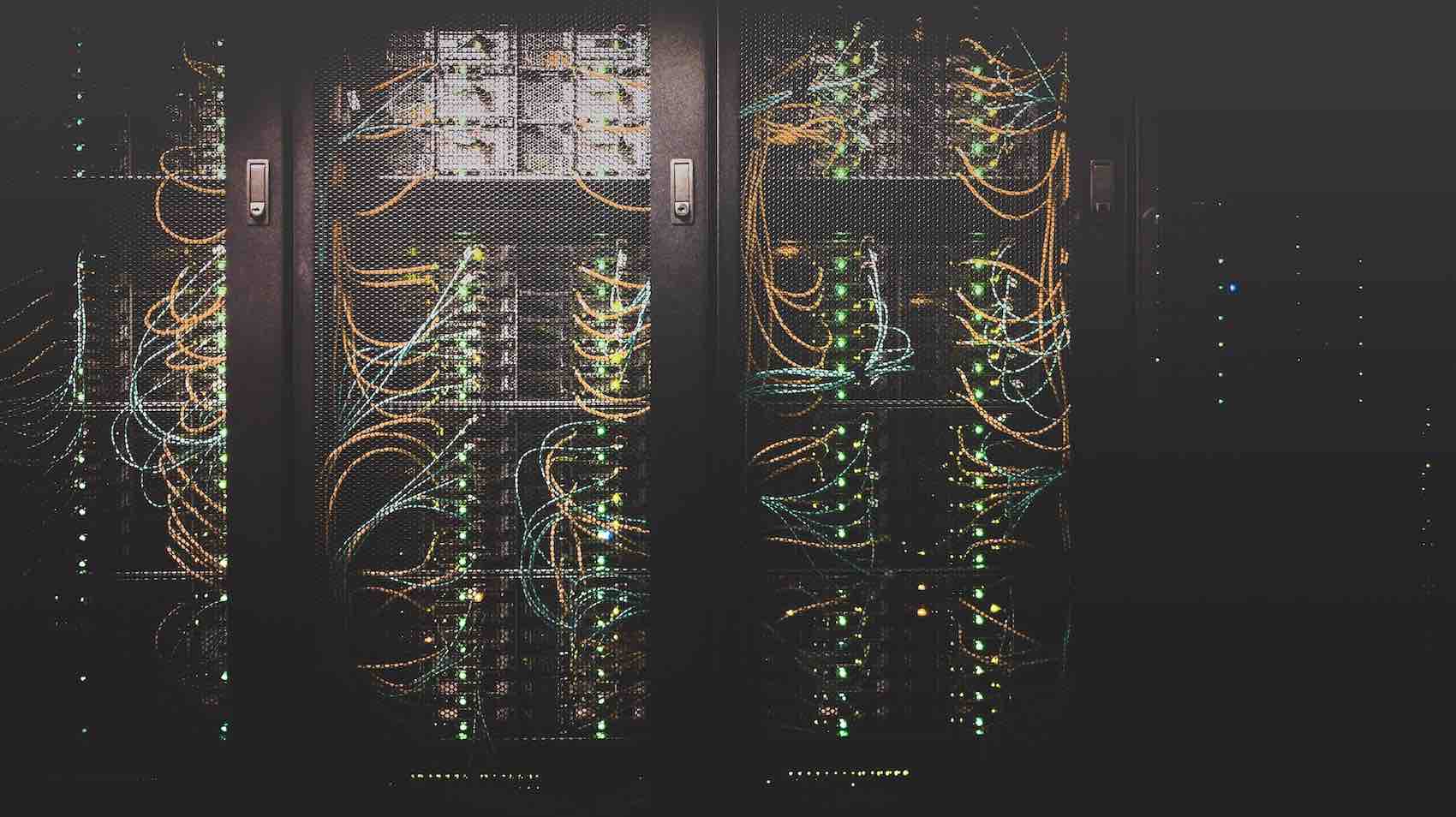
We all know that most of the businesses (and all online businesses) are up and running only with help from their IT infrastructure. Every business needs servers at the core level to power their services and everything else.
All of the data related to the business such as customer data, account data, inventory data, etc. are all stored in computers that require powerful servers.
But servers are ultimately just machines and anything can happen anytime due to human fault or due to any other reason. And downtime is becoming a concern for big companies as their whole operations depend on their servers.
Like with shared hostings, downtime is very common as the servers are shared by multiple sites and resources are limited and that combination can cause a lot of servers downtime… that is why now many users are going for VPS, or dedicated hosting providers only.
Downtime can cause any business a lot of money, and this also results in bad customer experience, which can hurt any business in the long term as well.
So you might be thinking, how to protect your business from losing money, traffic, leads, and potential customers? The answer is simple; you will have to do server monitoring!
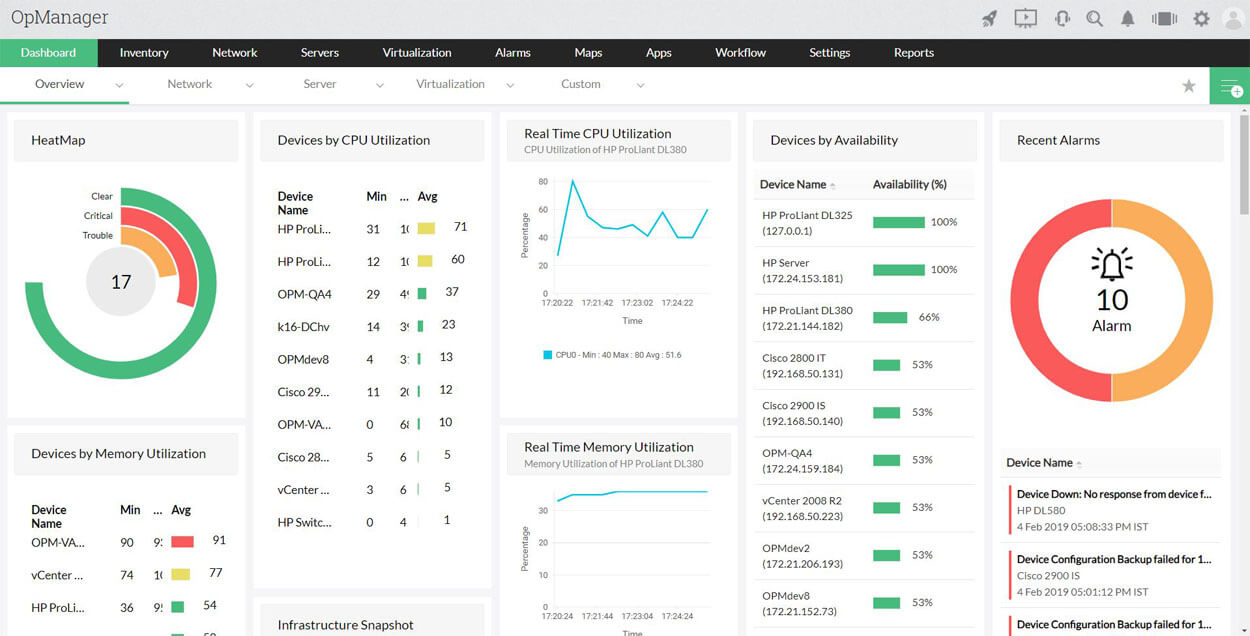
Even server monitoring plays a very crucial role in businesses success as sometimes a small glitch can get your systems down for minutes or hours, which will result in less business productivity and loss of revenue.
Monitoring of servers provides you with all the required data such as CPU load, memory usage, I/O processes, network, data usage, etc. and all the other things which you must know about your server infrastructure.
Just to give you an idea of how vital server monitoring can be… In 2013, Amazon went down for approximately 30 minutes, and this outage theoretically cost Amazon $66,240 per minute – or nearly $2 million.
Things to Monitor in a Server (Parameters for Server Monitoring)
So now you know why server monitoring should be done and why it is so important. Now, we’ll see what some components which should be monitored in your server are.

The exact things which should be monitored will depend on the complexity and size of the system. But there are some basic things which are common and must be observed irrespective of which server and components are used:
- CPU Load: The CPU (Central Processing Unit) is the brains of any system and CPU is responsible for carrying out all the complex processes and operations, manage other connected hardware and run software using that hardware. A server should not be working over 90% regularly as CPU will not have any space to handle extra requests, and it can lead to failures. Though, some spikes are normal, which can happen due to any reason such as sudden traffic or demand, etc. Keep your CPU level before 75%, and it will give the best performance.
- Disk usage: Hard disks are used to store the data in the servers. These are very important as all the data are stored on hard disks only, and these devices contain a lot of moving parts which can fail anytime without any prior notice. Also, don’t run your servers with low disk space as the CPU needs space in hard disks to work efficiently and smoothly.
- RAM usage: RAM (Random Access Memory) is another type of storage which is a lot faster than other storage devices and RAMs are used to load certain information by CPU for the faster processing of the operations. RAM is costly but if your server is running continuously on low RAM then consider adding additional RAM as it can boost the performance of the servers drastically.
- Error rates: Errors are normal in every system, especially under heavy loads. Servers process a lot of requests which sometimes can result in a few errors. Error Rate is the percentage of problem requests relative to all requests. Common error codes are 4xx and 5xx, and the error rate is an important metric as it determines the performance of any server. All errors must be minimized as much as possible, but still, an error rate of <1% is considered good.
- Uptime: Uptime is the amount of time in which server is up and running properly. An uptime of 99.999% is considered as good, but you should always target for 100% uptime as even seconds or minutes of server downtime can cause some severe issues.
Also, the server monitoring is done for the different type of server such as…
- For storage servers, data loss, malware attacks, security, availability, speed, and capacity are monitored.
- For web servers, security, speed, malware attacks, traffic load, and responsiveness are monitored.
- For enterprise-level servers, security, availability, data loss, performance, etc. are monitored.
The process of server monitoring can be further divided into:
- Bandwidth monitoring
- Firewall monitoring
- Switch monitoring
- Router monitoring
- Network monitoring
- Temperature monitoring
The main goal of monitoring any server is to save the server from any possible failure. The data collected by server monitoring can be beneficial in identifying and investigating problems as collecting the data is cheap, but not having it when you need it can be a lot expensive.
That being said, let’s now discuss some tools which you can use to monitor your server…
Best tools for Server monitoring
1. Nagios
Nagios is one of the oldest server monitoring tools, and that is for a reason. Nagios offers enterprise server and network monitoring software starting at $1995 with an online demo as well.
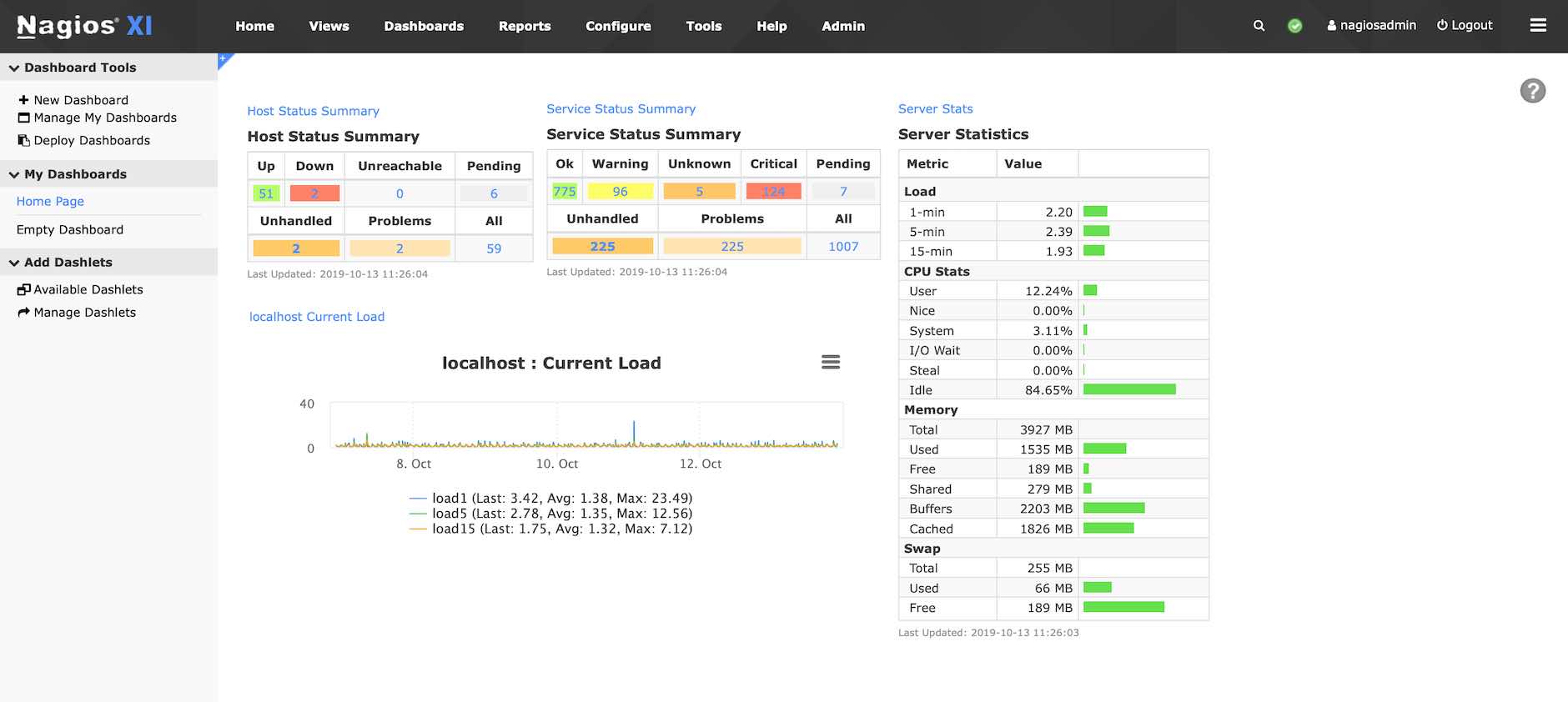
Nagios is fully capable of monitoring Windows servers, Linux servers, Unix servers, Solaris, AIX, HP-UX, and Mac OS/X and more. You will need at least 20 GB of hard disk, 2GB memory, Dual-core 2.4 GHz CPU and CentOS or Redhat Enterprise Linux.
Some of the benefits with Nagios tools are the highest performance and high-efficiency work processes, better visibility of entire IT operation network and business processes, monitoring of all mission-critical infrastructure components, customization of layout and design, ease of use, and compatibility to hundreds of third-party add-ons for monitoring virtually everything.
Nagios XI is also available free of charge for monitoring of small environments. Though, you can only monitor a maximum of seven hosts (nodes) and unlimited services.
2) PRTG Network Monitor
This is another popular tool available in the market trusted by more than 200,000 system administrator worldwide, and it is effortless to set it up also.
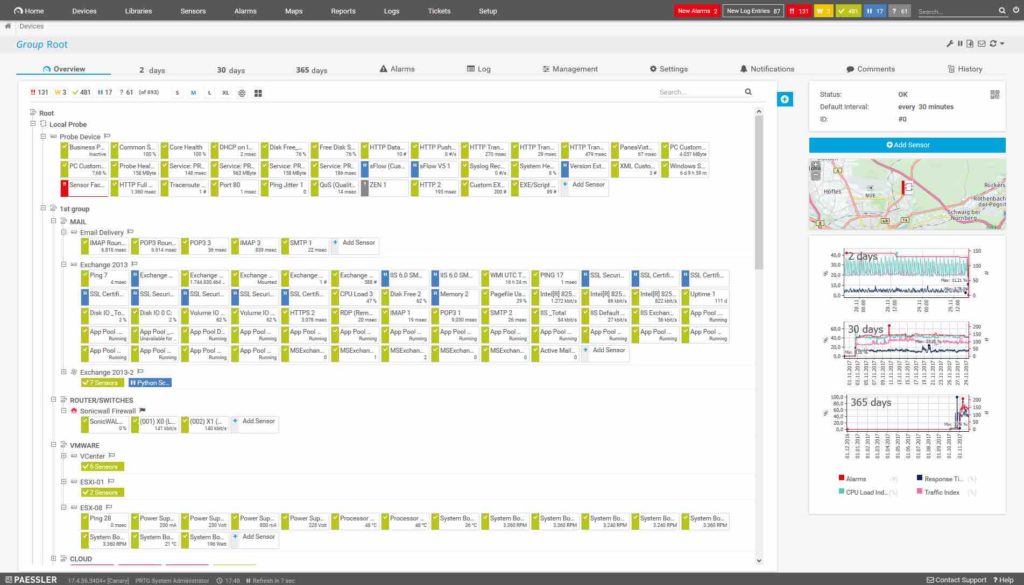
PRTG offers network monitoring, bandwidth monitoring, mail server, and web server monitoring, server and app monitoring, database monitoring, virtual machines monitoring, etc. PRTG offers many predefined sensors which can be used to monitor the entire server landscape easily.
They offer a free 30-day trial which you can use to check if this tool is right for you or not. Or if you have a small network, then you can go for the free download which offers up to 100 sensors.
Their pricing is based on sensors, 500 sensors for $1600 and 5000 sensors for $10,500. You can go for their unlimited plans as well if you have a massive system environment.
They also have a very dedicated development and support team so you can take help if you are stuck with something. You can decide from many ways on how you want to get notified if anything goes wrong.
3) Icinga
The last tool in our list is Icinga which is a free and open-source monitoring tool for servers, applications, and networks. It offers many features, such as alerting, reporting, performance monitoring, graphing, etc.
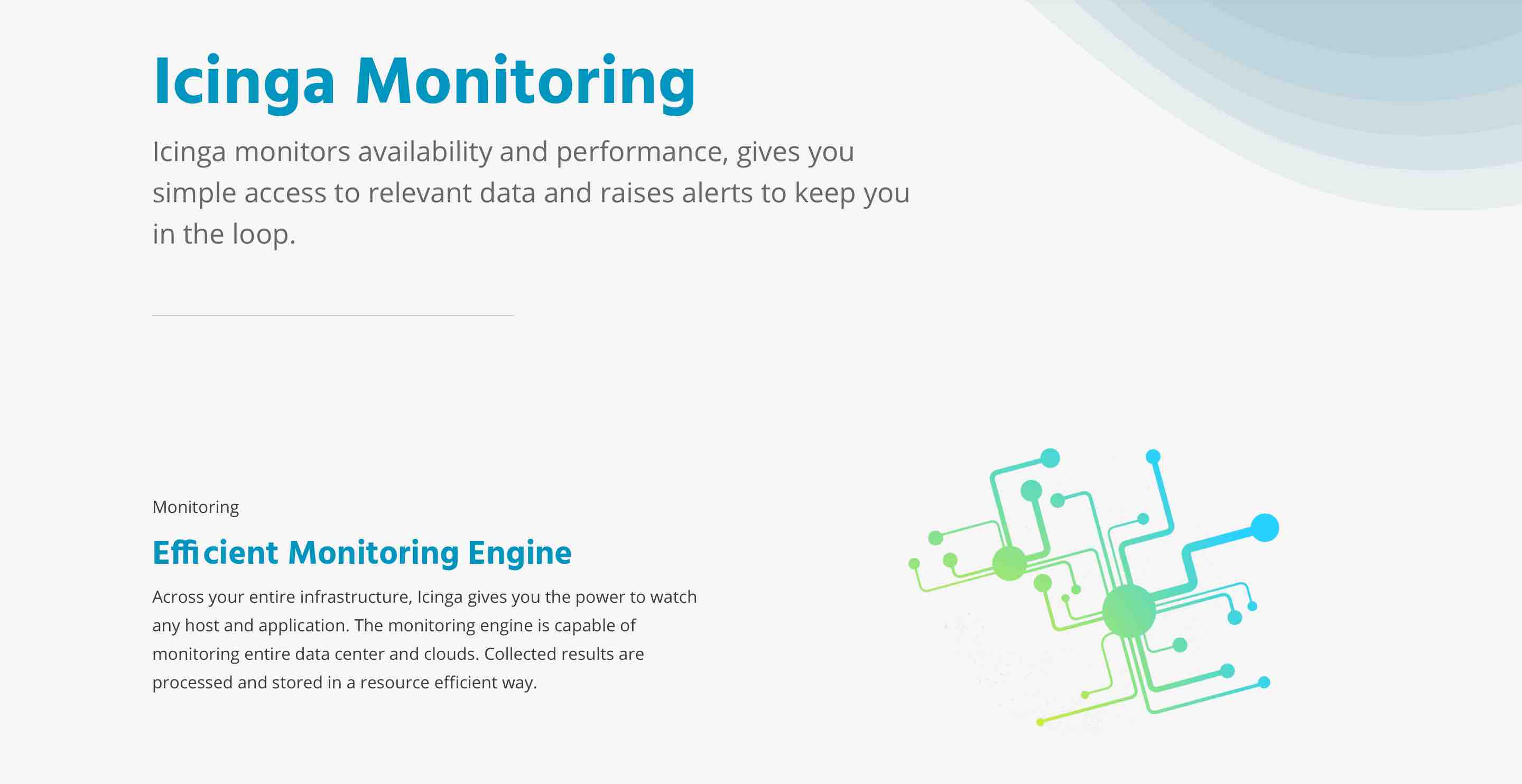
There are two versions of Icinga available, Icinga 1 and Icinga 2. Icinga 1 is just a fork of Nagios Core with some more functionalities and Icinga 2 is completely redesigned and comes with a smooth and responsive web interface.
Icinga 2 comes with a powerful configuration language and REST API. You will be notified via SMS, email, or through mobile message applications when anything happens. Icinga is entirely free without any premium editions.
Conclusion
The server manages all the most critical and important aspects of any system, and that is why keeping a close watch on all the operations and activities carried out by the server is necessary.
With server monitoring, you can focus more on growing and be expanding your business rather than be dealing with technical issues only all the time.
And knowing that your systems are secure, you can provide better services to your customers as well.
The post What is Server Monitoring, it’s Importance and Best tools appeared first on Marketing91